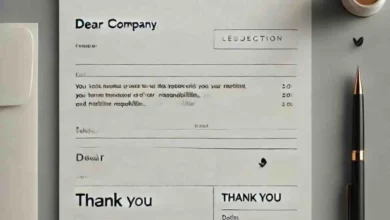How To See Who Unfollowed You On Instagram – Simple Methods and Techniques

Instagram is one of the most widely used social media platforms in the world offering users a unique space to share photos, videos and experiences. However many users find themselves wondering “Who unfollowed me?” The unfortunate reality is that Instagram does not notify users when someone unfollows them which can feel frustrating, especially for those who are trying to grow their following, be it influencers, businesses or even regular users.
Learning how to see who unfollowed you on Instagram is something many users are interested in. The curiosity around unfollowers is completely natural. When you put effort into building a community, it makes sense to want to know who is sticking around and who is leaving. Whether it’s to gain a deeper understanding of your audience or simply out of curiosity.
Why Tracking Unfollows Matters for Your Growth
For businesses and influencers monitoring unfollows can offer insight into content performance and audience engagement. A sudden drop in followers might signal a misstep in your content strategy while gradual losses might point to a need for more engaging posts. Even for casual users, understanding who unfollowed you can provide clues about relationships or social dynamics. It is not just about numbers; it is about maintaining connections and understanding your audience’s preferences. Knowing who unfollows you can be a real eye-opener shedding light on areas for improvement.
Easy Solutions to Track Unfollowers on Instagram
Fortunately, even though Instagram itself does not notify users when someone unfollows them there are solutions available. You can manually check your followers list though this method works best for smaller accounts. For those with a large following third-party apps can automate the process offering an easy way to track unfollows. Instagram also provides Insights for business and creator accounts allowing users to see follower trends and analyze growth.
Manual and Simple Method to Check Unfollowers on Instagram
If you have a smaller Instagram account one of the simplest ways to track who unfollowed you is by manually checking your followers. While this method is not practical for accounts with thousands of followers it is still a straightforward approach for users with smaller followings.
Step-by-Step Guide to Manually Checking Unfollows
- Go to your “Followers” list, open Instagram, navigate to your profile and click on the “Followers” tab. This list shows everyone who currently follows you.
- Compare it with the list of people you are following. If you suspect that someone has unfollowed you, go to their profile to check if they are still following you. If they have unfollowed you their name would not appear in your list of followers.
- Note changes over time if you check this list regularly you will start to notice when certain accounts disappear indicating that they have unfollowed you.
Third-Party Apps Simplify Instagram Unfollow Tracking
For users with larger followings or those looking for a more automated solution, third-party apps like Buzzoid are popular choices. These apps come with features to track followers and unfollowers, making it easy to monitor changes in your audience. While Instagram doesn’t provide unfollow notifications, platforms like Buzzoid step in to fill that gap, offering regular updates and insightful analysis to help you stay informed on your profile’s activity and growth.
Third-Party Apps and Safety Tips
Third-party apps are designed to track follower activity on Instagram, helping you understand who is engaging with your account. These apps monitor changes to your follower list, making it easier to see who has unfollowed you without the need for manual checks. However, when learning how to see who unfollowed you on Instagram, it’s essential to be cautious of potential security risks. Instagram enforces strict policies regarding external services that violate its terms, so it’s crucial to choose trusted, reliable apps. Always check reviews and do thorough research to ensure your account stays safe.
Popular Apps for Tracking Unfollows
There are a handful of third-party apps that can help you track unfollows. Some of the most commonly recommended ones include.
FollowMeter
FollowMeter is a simple app that helps you keep track of your followers. It shows you detailed information about your account including who has unfollowed you recently. It is easy to use and also lets you see who is not following you back which can help clean up your follower list. The app also gives you insights into how well your posts are doing so you can understand what your audience likes.
- Tracks recent unfollowers.
- Shows who does not follow you back.
- Provides post-performance insights.
Reports+
Reports+ is a popular app because it offers a lot of features in one place. It tracks who has unfollowed you and gives you detailed reports about how well your Instagram account is doing. You can see things like how many people view your profile or stories and how many likes and comments your posts get. The app also shows you graphs and charts to help you see patterns in your follower growth.
- Tracks unfollowers and other metrics.
- Provides detailed reports on account performance.
- Shows graphs of follower growth and activity.
Followers Insight
Followers Insight is another great app for tracking followers and unfollowers. It focuses on showing you how people interact with your content like how many likes and comments you get. The app helps you see which posts are the most popular and which followers are most active. It is useful for anyone who wants to understand their audience better and create more engaging content.
- Identifies most loyal followers (those who interact most).
- Shows which posts perform best.
- Helps you adjust content based on audience behavior.
Step-by-Step Guide for Using Apps
- Search for any of the apps mentioned above in your app store and download the one that best suits your needs.
- After downloading the app you will be prompted to log in using your Instagram credentials. Be sure to use trusted apps to protect your account from scams.
- Once logged in navigate to the app’s dashboard. These apps typically have a feature that specifically tracks unfollows allowing you to easily see who left your follower list.
Many People Also Like to View Insta Stories
Besides unfollow tracking tools, many people also use anonymous story viewing tools to browse Instagram discreetly. Many tools allow users to watch Instagram stories without revealing their identity. These tools are ideal for users who want to stay updated on trends, view competitor stories, or check out public profiles anonymously. With Instagram Story Viewer by InstaNav, you can explore stories while maintaining privacy, making it a useful resource for those who value discretion on social media.
Instagram Insights for Business and Creator Accounts
For users who run a business or creator account on Instagram, there is a built-in feature called Instagram Insights that can give you helpful information about your follower activity. While Instagram Insights won’t show you exactly how to see who unfollowed you on Instagram, it does offer an overview of follower trends, including overall growth and loss over time. This tool is valuable for analyzing the bigger picture of your account’s performance and audience engagement.
Tracking Performance with Instagram Insights
Instagram Insights is a powerful tool designed to help business and creator accounts track their performance. It provides detailed analytics on post-engagement reach and audience demographics allowing users to better understand how their content is performing. One of its features is tracking follower activity which can help you spot trends in follower growth or loss.
How to Use Insights to Understand Follower Trends?
- Go to Insights on your Instagram profile.
- Navigate to your profile and click on the “Insights” tab. This option is only available for business and creator accounts.
- Check the “Audience” section for information on follower growth and loss
Under the Audience tab, you will find information about your followers including how many you gained and lost during a specific time period. While this feature would not show specific usernames it can help you gauge overall trends and analyze whether certain posts are causing people to unfollow you.
Tips for Dealing with Unfollows on Instagram – Technically
Losing followers on Instagram can be disappointing, but it’s a common experience for everyone. People may unfollow due to shifting interests, changes in the algorithm, or simply to tidy up their following list. Rather than taking it personally, view it as a chance to improve and connect more meaningfully with your current followers. Tools like Picuki can help by letting you analyze public Instagram profiles and posts anonymously, helping you gain insights on content strategies, trends, and what might resonate better with your audience.
Stay Positive About Unfollows
It is easy to feel disheartened when you notice someone has unfollowed you, especially if you have a strong connection with them. However, it is crucial not to take it personally. The reasons for unfollowing vary; sometimes people leave Instagram altogether, sometimes they are looking for different content and sometimes they simply lose interest. Try to see the bigger picture and not dwell on the small details.
Use Unfollows as an Opportunity
- Are you posting content that truly resonates with your audience? Take a moment to assess your recent posts. If your follower loss correlates with certain content types it might be a sign to adjust your strategy.
- To retain the followers you still have to make an effort to engage with them. Respond to comments, ask questions in your posts and create content that sparks conversation.
Engagement Tips to Retain Followers
- Stay active: Posting regularly keeps you on your followers’ radar and signals that your account is active and worth following.
- Post-engaging content: Focus on creating content that encourages interaction whether through likes, comments or shares. The more engaged your audience is the less likely they are to unfollow.
- Interact with followers: Reply to comments, acknowledge direct messages and show appreciation to your audience. Building a connection will make your followers more likely to stick around.
Concluding Thoughts on ‘’How to See Who Unfollowed You on Instagram’’
Instagram does not provide a built-in feature to notify users of unfollows but there are several ways to track them. Manual methods work well for small accounts; third-party apps automate the process for larger accounts and Instagram Insights provides valuable data for business and creator accounts.
Ultimately it is important to strike a balance between caring about your follower count and focusing on creating quality content that engages your audience. Unfollows are a natural part of social media but by staying active, engaging with your followers and continually improving your content you can keep growing and maintaining a loyal audience.