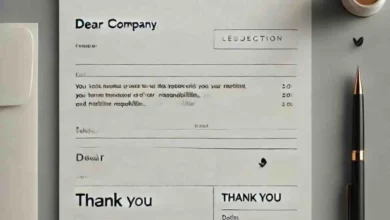How to Install and Maintain Pond Filters for Optimal Performance

If you’re a pond owner, you know how important it is to keep your pond clean and healthy for fish and plants. One of the most essential pieces of equipment in maintaining a clean and balanced pond environment is a pond filter. Pond filters help remove debris, harmful bacteria, and excess nutrients, ensuring your water stays clear and your aquatic life thrives. In this article, we’ll guide you on how to install and maintain pond filters for optimal performance, so your pond stays looking its best all year round.
What is a Pond Filter?
A pond filter is a device that works to keep the water in your pond clean and healthy. It removes organic matter, such as leaves, fish waste, and algae, by filtering the water and encouraging beneficial bacteria to break down harmful toxins. There are several types of pond filters, including mechanical, biological, and UV (ultraviolet) filters, each with its role in maintaining water quality.
Before you begin installing a pond filter, it’s essential to understand the type that suits your pond size, fish population, and water plants. For example, a larger pond with many fish will require a more powerful filter system to handle the increased waste load.
Choosing the Right Pond Filter
When selecting a pond filter, consider the following:
- Pond Size: The size of your pond will determine the size and capacity of the filter you need. Generally, manufacturers recommend a filter rated for a pond size larger than yours to ensure it can handle the waste load effectively.
- Fish and Plants: If you have a lot of fish, you’ll need a more robust filtration system. Similarly, the more plants you have, the more nutrients the filter will need to manage.
- Filtration Type:
- Mechanical Filtration: This type removes large particles, such as debris and leaves, from the water.
- Biological Filtration: It encourages the growth of beneficial bacteria that break down harmful toxins, ensuring your pond’s ecosystem is balanced.
- UV Filtration: UV filters help eliminate green water caused by algae blooms by killing the microscopic algae cells.
Once you’ve chosen the right filter for your pond, you can proceed with the installation.
How to Install a Pond Filter
Installing a pond filter can be a straightforward process if you follow the proper steps. Here’s how to do it:
1. Place the Filter in the Right Location
The first step in installing a pond filter is choosing an appropriate location for the unit. Depending on the type of filter, you may either install it in the pond itself or in a nearby external location. Here are some general guidelines:
- Submersible Filters: These are placed directly in the pond and are usually installed at the deepest point of the pond, where the water circulation is optimal.
- External Filters: These are installed outside the pond and connected via tubing to the water. You’ll want to place these filters on stable ground near the pond, but out of direct sunlight.
2. Connect the Filter to the Pump
Pond filters need to be connected to a pump to pull water through the filter media. Most pond filters come with instructions on how to connect the pump, but generally, you’ll want to use sturdy, flexible tubing to link the pump to the filter. The pump should be submerged in the water to ensure it provides consistent water flow.
3. Set Up the Filter Media
If your filter uses different types of filter media (such as foam pads or bio-balls), it’s time to set them up. Make sure to follow the manufacturer’s instructions on how to arrange them for maximum efficiency. Biological media is typically placed in a section of the filter where water flow is slow, encouraging beneficial bacteria growth.
4. Turn on the Pump and Test the System
Once everything is connected, turn on the pump to begin circulating the water through the filter. Check for any leaks or issues with water flow. It’s important to monitor the system for the first few hours to ensure everything is working properly. If necessary, adjust the flow rate or positioning of the filter to optimize performance.
How to Maintain Pond Filters
Proper maintenance of your pond filter is essential to ensure its longevity and efficiency. Here are some key steps for maintaining your pond filter:
1. Clean the Filter Regularly
Over time, debris and waste can accumulate in the filter media, clogging the system and reducing its efficiency. It’s important to clean the filter every 2-4 weeks, depending on the size of your pond and the amount of waste your filter is handling. Here’s how to do it:
- Turn off the pump and remove the filter from the pond.
- Rinse the filter media with pond water (not tap water, as the chlorine could harm beneficial bacteria). Gently scrub the media to remove any dirt or debris.
- Check for blockages in the tubing and pump, and clear them if necessary.
2. Inspect the Pump
The pump is an integral part of the filtration system, so it’s important to inspect it regularly. Check for any signs of wear or tear, and clean it to ensure it’s running smoothly. If the pump is clogged or inefficient, it can reduce the effectiveness of the filter.
3. Replace Filter Media as Needed
Over time, the filter media will become worn out or clogged with debris. Regularly check your filter media and replace it when necessary. Some filters also require occasional replacement of UV bulbs or other components to maintain optimal performance.
4. Check the Water Quality
While the filter is working, you should also monitor the overall water quality in your pond. Test the water for pH, ammonia levels, and nitrite/nitrate levels to ensure everything is in balance. If the water quality is poor, it may indicate that your filter is not working as efficiently as it should, and you may need to clean or replace components.
5. Ensure Proper Water Flow
The water flow rate is another factor in maintaining optimal filter performance. If the water flow is too slow or too fast, it could impact the filtration efficiency. You may need to adjust the flow rate depending on the season or changes in your pond’s ecosystem.
FAQs about Pond Filters
Q1: How often should I clean my pond filter?
It depends on the size of your pond and the amount of waste, but generally, cleaning your filter every 2-4 weeks is recommended.
Q2: Can I use tap water to clean my filter?
No, it’s best to use pond water to clean the filter. Tap water contains chlorine, which can harm beneficial bacteria and disrupt the biological filtration process.
Q3: Why is my pond filter not working effectively?
If your filter isn’t working well, it could be due to clogging, improper installation, or insufficient filter media. Check the system for blockages and clean or replace any worn-out components.
Q4: Do I need to use a UV filter in my pond?
A UV filter helps clear green water caused by algae. If your pond has issues with algae blooms, a UV filter can help keep the water clear.
Q5: How do I know if my pond filter is the right size for my pond?
Pond filter sizing depends on the volume of water in your pond and the amount of fish and plants. Most filter manufacturers provide guidelines based on pond size, but it’s always better to choose a filter rated for a larger pond to ensure efficiency.
Conclusion
Installing and maintaining pond filters is essential for keeping your pond’s ecosystem balanced and the water clean. By selecting the right filter for your pond size and type, and performing regular maintenance, you can ensure your pond remains a beautiful, healthy environment for your fish and plants. Remember to clean your filter regularly, inspect the pump, and monitor the water quality for the best results. With the right care, your pond filter will continue to provide optimal performance for years to come.
Keep an eye for more latest news & updates on Live Buzz Insight!